You are using an out of date browser. It may not display this or other websites correctly.
You should upgrade or use an alternative browser.
You should upgrade or use an alternative browser.
The MyFlightBook thread
- Thread starter AggieMike88
- Start date
EricBe
Pre-takeoff checklist
- Joined
- Jul 29, 2013
- Messages
- 387
- Display Name
Display name:
Eric Berman
Next Monday at 10am PDT I will do the 3rd "At Home" webinar: importing. This will cover bulk editing, importing ab initio (e.g., from paper), importing from other logbooks, etc. As usual, details can be found in the header of the MyFlightbook website when signed in. Please join!
EricBe
Pre-takeoff checklist
- Joined
- Jul 29, 2013
- Messages
- 387
- Display Name
Display name:
Eric Berman
The video of the importing webinar is now available.
Next Tuesday (May 26) I'll do a webinar on Admin tools, if you're curious about what goes on behind the scenes.
Next Tuesday (May 26) I'll do a webinar on Admin tools, if you're curious about what goes on behind the scenes.
EricBe
Pre-takeoff checklist
- Joined
- Jul 29, 2013
- Messages
- 387
- Display Name
Display name:
Eric Berman
Hey @EricBe , thought this was weird. Says KDTO last visited in 2004, but then it lists my flights there this year when clicking on "View flights"
The reason it ignored your recent flights is because I don't count a visit when you depart from an airport. See https://myflightbookblog.blogspot.com/2017/11/how-are-visited-airports-computed.html for my rationale here.
It's all a bit arbitrary, of course.
Last edited:
Interesting. And since our training flight on 7/1 ended up landing at KDTO with someone else at the controls, it's like I was never there.In case you saw my previous reply about "contact me", I realized what the issue was; read my edited reply above.
AggieMike88
Touchdown! Greaser!
- Joined
- Jan 13, 2010
- Messages
- 20,804
- Location
- Denton, TX
- Display Name
Display name:
The original "I don't know it all" of aviation.
I was wondering why you were a bit faded and fuzzy on the edges during dinner.Interesting. And since our training flight on 7/1 ended up landing at KDTO with someone else at the controls, it's like I was never there.
RussR
En-Route
@EricBe -
Had a "glitch in the Matrix" show up last night. Engine start was pretty much right at sunset. Note the Total Time was 4.7, of which 5.1 was Night. Neat!
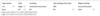
Flight ID number is 10623885 (note - I filled in and edited some of the other fields, but the Night time I left alone for you to see).
In reality, it was 4.2 night, 4.7 total.
I was using my iPad connected to a Sentry. Software is up to date as far as I can tell. There was a "pause" in there as we stopped halfway and got gas. When I pressed "pause", I noticed that the Night field was filled in with something like 2.6, when our actual time to that point was probably about 2.3 (again, with 0.5 during the "day").
Have you figured out a clever way to help us meet those night flight time requirements?
Had a "glitch in the Matrix" show up last night. Engine start was pretty much right at sunset. Note the Total Time was 4.7, of which 5.1 was Night. Neat!
Flight ID number is 10623885 (note - I filled in and edited some of the other fields, but the Night time I left alone for you to see).
In reality, it was 4.2 night, 4.7 total.
I was using my iPad connected to a Sentry. Software is up to date as far as I can tell. There was a "pause" in there as we stopped halfway and got gas. When I pressed "pause", I noticed that the Night field was filled in with something like 2.6, when our actual time to that point was probably about 2.3 (again, with 0.5 during the "day").
Have you figured out a clever way to help us meet those night flight time requirements?
Last edited:
EricBe
Pre-takeoff checklist
- Joined
- Jul 29, 2013
- Messages
- 387
- Display Name
Display name:
Eric Berman
I think it's the pause time - you need to subtract that from the night computation. Note the elapsed time in the engine/flight times above - both more than the 4.7 of truncated total time from pausing. (Looks like you paused for about 0.7 hours).
When you pause, I start accruing a "paused time" counter. I apply this at the end: total time = (whatever source you have for total time) minus (accrued paused time). But I don't do this for night because there's no way to know how much of the paused time was at night - it's just a single number - e.g., 0.7 in your case; I'm not preserving individual start/stop times, so that could have been 0.7 hours before sunset, or it could have been 10 minutes here and 10 minutes there over multiple stops.
Night is done in a same "accrual" manner: if I get two consecutive GPS samples and it's night for both of them and they're within a few minutes of each other, then I add the time difference between them to a "night accrual" counter. So imagine you could fly supersonic back and forth across the boundary between day/night in a single flight, I should still get the total night flight more or less correct. But again, it's just a scalar number, so I can't distinguish "1 hour of night" accumulated from the supersonic "10 minutes of night 6 times in one flight".
I should probably stop accruing night time while paused, though - I'll file a bug on that.
When you pause, I start accruing a "paused time" counter. I apply this at the end: total time = (whatever source you have for total time) minus (accrued paused time). But I don't do this for night because there's no way to know how much of the paused time was at night - it's just a single number - e.g., 0.7 in your case; I'm not preserving individual start/stop times, so that could have been 0.7 hours before sunset, or it could have been 10 minutes here and 10 minutes there over multiple stops.
Night is done in a same "accrual" manner: if I get two consecutive GPS samples and it's night for both of them and they're within a few minutes of each other, then I add the time difference between them to a "night accrual" counter. So imagine you could fly supersonic back and forth across the boundary between day/night in a single flight, I should still get the total night flight more or less correct. But again, it's just a scalar number, so I can't distinguish "1 hour of night" accumulated from the supersonic "10 minutes of night 6 times in one flight".
I should probably stop accruing night time while paused, though - I'll file a bug on that.
RussR
En-Route
Thanks @EricBe , that's interesting methodology that I assume does make it easier. I guess I figured when you press "pause" it literally pauses everything, records the time the Pause button was hit, etc. Then reverse on "resume".
As it is now, wouldn't every flight that occurs at night, and uses the Pause button, end up having more night time than flight time? Seems like it from what you described.
As it is now, wouldn't every flight that occurs at night, and uses the Pause button, end up having more night time than flight time? Seems like it from what you described.
EricBe
Pre-takeoff checklist
- Joined
- Jul 29, 2013
- Messages
- 387
- Display Name
Display name:
Eric Berman
Note that the reason I can't just literally pause and resume is that auto-total can come from a variety of sources, not all of which will be known. E.g., if it's block out to block in, then at the end I can do my total = block in minus block out. So I can't just "pause" my elapsed block time. You can also edit those values before you're done...
I have a question about the "check flights" feature.
My training flights since I got my private I usually log PIC as well as Dual, but they are showing up with "Total time does not equal PIC + SIC + Dual time". Seems it's adding PIC and Dual together. Makes sense for flights when you aren't legally able to log PIC, but in many scenarios it is appropriate. I suppose this could be a case of "it's not an error, just ignore it if it makes sense"?
My training flights since I got my private I usually log PIC as well as Dual, but they are showing up with "Total time does not equal PIC + SIC + Dual time". Seems it's adding PIC and Dual together. Makes sense for flights when you aren't legally able to log PIC, but in many scenarios it is appropriate. I suppose this could be a case of "it's not an error, just ignore it if it makes sense"?
Ima Pilot
Filing Flight Plan
- Joined
- Feb 21, 2020
- Messages
- 14
- Display Name
Display name:
Ima Pilot
There’s a ? note next to the Time accounting issues check: “In much of the world (but NOT the US), Total=PIC+SIC+Dual. This checks for scenarios where this equation doesn't hold” Thus if you’re in the US, you would NOT include this in your Check Flights report.I have a question about the "check flights" feature.
My training flights since I got my private I usually log PIC as well as Dual, but they are showing up with "Total time does not equal PIC + SIC + Dual time". Seems it's adding PIC and Dual together. Makes sense for flights when you aren't legally able to log PIC, but in many scenarios it is appropriate. I suppose this could be a case of "it's not an error, just ignore it if it makes sense"?
smv
Pattern Altitude
- Joined
- Dec 30, 2019
- Messages
- 1,661
- Display Name
Display name:
smv
There’s a ? note next to the Time accounting issues check: “In much of the world (but NOT the US), Total=PIC+SIC+Dual. This checks for scenarios where this equation doesn't hold” Thus if you’re in the US, you would NOT include this in your Check Flights report.
So in much of the world one cannot count PIC while receiving dual instruction? How barbaric!
Utah-Jay
Pre-takeoff checklist
I mistakenly put PIC in my FF digital logbook when getting instruction, then sent a “signature request” to my instructor and he told me I am not PIC when getting instruction. I amended it and resent.
If you're sole manipulator of the controls and rated in category and class, then you can log PIC. If you didn't have your private yet, then you can't log PIC when he's in the plane with you. But for endorsements and advanced ratings, you can log PIC while taking dual instruction.I mistakenly put PIC in my FF digital logbook when getting instruction, then sent a “signature request” to my instructor and he told me I am not PIC when getting instruction. I amended it and resent.
61.51(e)(1)(i)
(e) Logging pilot-in-command flight time.
(1) A sport, recreational, private, commercial, or airline transport pilot may log pilot in command flight timefor flights-
(i) Except when logging flight time under § 61.159(c), when the pilot is the sole manipulator of the controls of an aircraft for which the pilot is rated, or has sport pilot privileges for that category and class of aircraft, if the aircraft class rating is appropriate;
smv
Pattern Altitude
- Joined
- Dec 30, 2019
- Messages
- 1,661
- Display Name
Display name:
smv
I mistakenly put PIC in my FF digital logbook when getting instruction, then sent a “signature request” to my instructor and he told me I am not PIC when getting instruction. I amended it and resent.
Were you still operating on a Student Pilot Certificate?
EricBe
Pre-takeoff checklist
- Joined
- Jul 29, 2013
- Messages
- 387
- Display Name
Display name:
Eric Berman
Yep, the discussion above mirrors my understanding of things. In the US, as Salty correctly cites 61.51, if you are rated and you are manipulator of the controls, you're good to log PIC, even while simultaneously receiving Dual. E.g., I logged PIC and Dual for all of my instrument training because I was rated for the aircraft and I was the sole manipulator. But other jurisdictions don't distinguish "legal PIC" from "manipulator of the controls". The instructor is the one responsible for the safety of the flight, so they are PIC, and there can only (in these jurisdictions) ever be one PIC. So in those scenarios, you're EITHER PIC OR you're receiving dual, but not both.
MyFlightbook sniffs your browser's locale and if it's US, it automatically unchecks this box for you for this reason. If you're in the US, don't turn it on; doing so will just create noise.
MyFlightbook sniffs your browser's locale and if it's US, it automatically unchecks this box for you for this reason. If you're in the US, don't turn it on; doing so will just create noise.
Utah-Jay
Pre-takeoff checklist
Were you still operating on a Student Pilot Certificate?
heck yeah, I AM a student pilot... 12.7 hours so far. I did get in my 0.5 hours IFR on Friday. I must say I was brilliant
Tuesday’s lesson has been cancelled already due to high winds (30+ knots) in the forecast, not great conditions in a 750# taildragger
Yep, the discussion above mirrors my understanding of things. In the US, as Salty correctly cites 61.51, if you are rated and you are manipulator of the controls, you're good to log PIC, even while simultaneously receiving Dual. E.g., I logged PIC and Dual for all of my instrument training because I was rated for the aircraft and I was the sole manipulator. But other jurisdictions don't distinguish "legal PIC" from "manipulator of the controls". The instructor is the one responsible for the safety of the flight, so they are PIC, and there can only (in these jurisdictions) ever be one PIC. So in those scenarios, you're EITHER PIC OR you're receiving dual, but not both.
MyFlightbook sniffs your browser's locale and if it's US, it automatically unchecks this box for you for this reason. If you're in the US, don't turn it on; doing so will just create noise.
Heh. I re-checked the box.
Another question for you. Is there a way I can "search" or filter to get flights with (dual AND (simulated instrument OR IMC time logged)?
Turns out several of my primary instructors were not CFII's. and I'm having trouble figuring out exactly how much instrument instruction I have.
Last edited:
EricBe
Pre-takeoff checklist
- Joined
- Jul 29, 2013
- Messages
- 387
- Display Name
Display name:
Eric Berman
Another question for you. Is there a way I can "search" or filter to get flights with (dual AND (simulated instrument OR IMC time logged)?
Attachments
denverpilot
Tied Down
Heh. I re-checked the box.Thanks!
Another question for you. Is there a way I can "search" or filter to get flights with (dual AND (simulated instrument OR IMC time logged)?
Turns out several of my primary instructors were not CFII's. and I'm having trouble figuring out exactly how much instrument instruction I have.
Non CFII instructors have to give “flight by reference to instruments” for the Private which has whole threads here about how that differs from “instrument instruction”.
What you log gets weird and is dancing on pin heads but there’s also limits on whether it can be used for a future rating, and who can provide it... so that’s what most people log instead because it’s what they need to do the next rating... most candidates just want that number to be right.
What to put in an electronic log... I need to think about that. LOL. Messy.
I’m assuming it’s not usable time for my IR rating, which isn’t a problem anyway, turns out I have enough dual even without those hours.Non CFII instructors have to give “flight by reference to instruments” for the Private which has whole threads here about how that differs from “instrument instruction”.
What you log gets weird and is dancing on pin heads but there’s also limits on whether it can be used for a future rating, and who can provide it... so that’s what most people log instead because it’s what they need to do the next rating... most candidates just want that number to be right.
What to put in an electronic log... I need to think about that. LOL. Messy.
EricBe
Pre-takeoff checklist
- Joined
- Jul 29, 2013
- Messages
- 387
- Display Name
Display name:
Eric Berman
Don't look in foreflight. This is in MyFlightbook. And there are three ways you can log "IFR Time" depending on what you mean: you can log "Simulated Instrument" for time when you are under the hood in a real aircraft (or using a sim in simulated imc environment), you can log IMC if you're in the soup in an aircraft, or you can log "IFR Time" if you're on an instrument flight plan (regardless of conditions). Note that the latter, I don't think, counts as instrument instruction.How do I find that in FF? I don’t see an area to log IFR time
smv
Pattern Altitude
- Joined
- Dec 30, 2019
- Messages
- 1,661
- Display Name
Display name:
smv
heck yeah, I AM a student pilot... 12.7 hours so far. I did get in my 0.5 hours IFR on Friday. I must say I was brilliant
Then as was pointed out earlier, as a Student Pilot, you can only log PIC when you are solo. As for your "IFR", there is a difference between flying through reference to the instruments (which is what you did) and flying "IFR". I am reasonably certain you were not on an instrument flight plan and therefore were actually operating VFR. Even though you could not see out the window, the PIC could.
Last edited:
RussR
En-Route
Could there be a better way to sort infrequently-used aircraft?
Situation - today I flew an aircraft that is in my "inactive" list. Typically while my client is running through the engine start sequence (unless I really need to monitor it for some reason), I will get the MFB app up and ready to press "engine start". Since it's an airplane in my inactive list, in order to select it on the iPad, I would have to go over to the aircraft tab first, find it and select "show", then go back to the New Flights tab to be able to select it. Instead, what I usually do is just pretend it's another aircraft, then later (at home usually) change the real aircraft to "show", edit the flight, change the tail number, then change the aircraft back to "hide", since I won't fly that airplane again for a while.
Not a big deal, but I was wondering if maybe there's a better way.
For me, there are three categories of airplanes:
1. Airplanes I fly regularly enough to keep in my "active" list. About 10 of these.
2. Airplanes I fly very occasionally. Mostly these are the "every two years for a flight review" variety. I don't want to have to scroll past these for most flights, so I make them inactive. I have maybe another 10 of these.
3. The truly inactive airplanes, those that I will in all likelihood never ever fly again.
One solution might be to make 3 categories of airplanes, but this seems cumbersome.
Another solution would be to, instead of hiding the inactive airplanes, let them show up in the aircraft list, but just sorted to be at the bottom.
There may be other options as well.
I kind of like the second one, where I can see the list (either in the app or the website), looking something like this:
N11111
N22222
N33333
Inactive aircraft:
N111AA
N222BB
N333CC
N444DD
N555EE
etc.
Would this run up against any kind of limit? I have 116 aircraft in my list (active and inactive).
Any other ideas?
If this idea is not implemented, I'm switching to FiveFlight! No, no, I won't!
Situation - today I flew an aircraft that is in my "inactive" list. Typically while my client is running through the engine start sequence (unless I really need to monitor it for some reason), I will get the MFB app up and ready to press "engine start". Since it's an airplane in my inactive list, in order to select it on the iPad, I would have to go over to the aircraft tab first, find it and select "show", then go back to the New Flights tab to be able to select it. Instead, what I usually do is just pretend it's another aircraft, then later (at home usually) change the real aircraft to "show", edit the flight, change the tail number, then change the aircraft back to "hide", since I won't fly that airplane again for a while.
Not a big deal, but I was wondering if maybe there's a better way.
For me, there are three categories of airplanes:
1. Airplanes I fly regularly enough to keep in my "active" list. About 10 of these.
2. Airplanes I fly very occasionally. Mostly these are the "every two years for a flight review" variety. I don't want to have to scroll past these for most flights, so I make them inactive. I have maybe another 10 of these.
3. The truly inactive airplanes, those that I will in all likelihood never ever fly again.
One solution might be to make 3 categories of airplanes, but this seems cumbersome.
Another solution would be to, instead of hiding the inactive airplanes, let them show up in the aircraft list, but just sorted to be at the bottom.
There may be other options as well.
I kind of like the second one, where I can see the list (either in the app or the website), looking something like this:
N11111
N22222
N33333
Inactive aircraft:
N111AA
N222BB
N333CC
N444DD
N555EE
etc.
Would this run up against any kind of limit? I have 116 aircraft in my list (active and inactive).
Any other ideas?
EricBe
Pre-takeoff checklist
- Joined
- Jul 29, 2013
- Messages
- 387
- Display Name
Display name:
Eric Berman
The grouping - put all the active ones on top, then inactive - isn't a bad idea. And it's what I already do on the iOS app for properties and the aircraft page and for the aircraft page on the website. On the website and the android app, where it's a drop-down, the trimmed (only active) list makes more sense because it doesn't flood the screen with a full-length top-to-bottom list (and on the website there's a minor issue of page weight). But on iOS, where it's a fixed-height "spinner" control, that's not an issue, so sorting active to the top could work.
I'll noodle on this. I agree that the 3 categories of aircraft is squishy/combersome.
Another thought would be to incorporate some sort of "show all" functionality that would hide inactive aircraft by default but let you expand to show all aircraft for those occasional flights-in-inactive aircraft.
I'll noodle on this. I agree that the 3 categories of aircraft is squishy/combersome.
Another thought would be to incorporate some sort of "show all" functionality that would hide inactive aircraft by default but let you expand to show all aircraft for those occasional flights-in-inactive aircraft.
RussR
En-Route
Another thought would be to incorporate some sort of "show all" functionality that would hide inactive aircraft by default but let you expand to show all aircraft for those occasional flights-in-inactive aircraft.
I like that idea. Would it work to have the spinner look like this?
N11111
N22222
N33333
(show inactive)
Then when you press that "show inactive" choice it extends the list (possibly still including the active ones above the "show inactive" selection).
N11111
N22222
N33333
(show inactive)
N111AA
N222BB
N333CC
N444DD
etc.
Maybe have the "show inactive" then change to "only show active"?
RussR
En-Route
A cautionary tale - I got a warning from Google that my account was nearing its 15 GB limit. "Say what?" said I. I checked and I had a ton of myflightbook backups in there. Apparently 8 GB worth!
I was getting a backup every night, as usual, but I failed to notice there is an option within MFB to either have each backup consist of a name with the date in it (therefore each backup is maintained), or to let it have the same name each night, therefore overwriting itself each time. Yes, I had a few years of nightly backup files in there.
I did go in and change the backup option to "overwrite". Whew.
I was getting a backup every night, as usual, but I failed to notice there is an option within MFB to either have each backup consist of a name with the date in it (therefore each backup is maintained), or to let it have the same name each night, therefore overwriting itself each time. Yes, I had a few years of nightly backup files in there.
I did go in and change the backup option to "overwrite". Whew.
EricBe
Pre-takeoff checklist
- Joined
- Jul 29, 2013
- Messages
- 387
- Display Name
Display name:
Eric Berman
Why not just clean up a bunch of the old ones?A cautionary tale - I got a warning from Google that my account was nearing its 15 GB limit. "Say what?" said I. I checked and I had a ton of myflightbook backups in there. Apparently 8 GB worth!
I was getting a backup every night, as usual, but I failed to notice there is an option within MFB to either have each backup consist of a name with the date in it (therefore each backup is maintained), or to let it have the same name each night, therefore overwriting itself each time. Yes, I had a few years of nightly backup files in there.
I did go in and change the backup option to "overwrite". Whew.
RussR
En-Route
So now if your logbook gets corrupted the next day you’ll destroy the best data with the corrupted backup
Why not just clean up a bunch of the old ones?
Okay, yeah I guess I could do that. But Google Drive's method for deleting a lot of files isn't very great, at least that I could find, and took a while, so I didn't want to do it again.
Plus, at least to me, MFB is still actually a backup to a backup of what I consider my "official" logbook. Even if my MFB logbook got corrupted I could re-build it in a matter of seconds of work.
But yeah, maybe I'll just turn on the non-overwriting backups again.
I do non overwriting and only backup every couple months. I also print it out as my real backup.Okay, yeah I guess I could do that. But Google Drive's method for deleting a lot of files isn't very great, at least that I could find, and took a while, so I didn't want to do it again.
Plus, at least to me, MFB is still actually a backup to a backup of what I consider my "official" logbook. Even if my MFB logbook got corrupted I could re-build it in a matter of seconds of work.
But yeah, maybe I'll just turn on the non-overwriting backups again.

