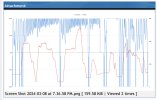You are using an out of date browser. It may not display this or other websites correctly.
You should upgrade or use an alternative browser.
You should upgrade or use an alternative browser.
Garmin G5 Yellow Heading & Warranty Saga (retitled)
- Thread starter machkhatib
- Start date
machkhatib
Pre-takeoff checklist
- Joined
- Sep 21, 2013
- Messages
- 118
- Display Name
Display name:
Mach
Airframes flex while airborne and vibration characteristics can change.
Next time you fly take a look at both G5s and compare. Try that at different power levels and see how they behave.
It is random. I’ve tried all power settings, turns, climbs, stalls, etc. It happens when it wants to happen. See the confidence sawtoothing graph. Note the sawtoothing is algorithmic, not triggered by a certain flight condition. The G5s normally show the heading anomalies one after another, not simultaneously. The top one will go yellow, then the bottom (literally the instant the top one stops), and so on.
Attachments
hindsight2020
Final Approach
- Joined
- Apr 3, 2010
- Messages
- 6,999
- Display Name
Display name:
hindsight2020
is all this extraneous labor to chase electromagnetic issues under warranty? This can't possibly be profitable for an installer.
MooneyDriver78
En-Route
- Joined
- Aug 13, 2013
- Messages
- 4,692
- Display Name
Display name:
Tom
is all this extraneous labor to chase electromagnetic issues under warranty? This can't possibly be profitable for an installer.
It’s not, big G only will cover defective items and an hour or two of labor to replace defective items. It’s up to the dealer to fix their own problems. Good help is hard to find. OPs installation was a rather small job, not a full panel upgrade.
AV8R_87
Line Up and Wait
Have you been monitoring the vibration indications as you're doing that?I’ve tried all power settings, turns, climbs, stalls, etc. It happens when it wants to happen.
machkhatib
Pre-takeoff checklist
- Joined
- Sep 21, 2013
- Messages
- 118
- Display Name
Display name:
Mach
It’s not, big G only will cover defective items and an hour or two of labor to replace defective items. It’s up to the dealer to fix their own problems. Good help is hard to find. OPs installation was a rather small job, not a full panel upgrade.
2 G5s, a GNX 375, GTR 225, and a PMA450C audio panel. It felt like a big upgrade to me.
is all this extraneous labor to chase electromagnetic issues under warranty?
Why do you think it is electromagnetic?
My avionics shop hasn’t charged me for this troubleshooting. They really wanted to fix it. I lost count of how many AHRS and magnetometer recalibrations other “minor” troubleshooting steps they did at the behest of Garmin. The big item from a labor perspective was relocating the magnetometer and the related steps to eliminate any possible electrical interference from the nav lights. The new G5 wasn’t too much labor (just more recalibrations). I did pay to have them install a brand new MidContinent brushless turn coordinator. They suggested my old one was loud at might be causing electromagnetic interference. Easy choice from my perspective.
Now my avionics shop has no clue what else can be done but at this point they suspect it a Garmin software issue - and they themselves are a Garmin dealer. Look at the data graph. The sawtooth effect of confidence looks algorithmic, right? I’ve had folks on other forums tell me they had similar data with sawtoothing that went away after a software update. But both of my G5s are on the latest version.
I took a poll (unscientific, I know). Still, the problem is a lot more common than people may realize.

Last edited:
Wagondriver
Line Up and Wait
- Joined
- Mar 7, 2020
- Messages
- 661
- Display Name
Display name:
375Taylor
I too have G5 yellow heading indications now and then. After adding the gfc500, everything seemed to work fine, now several months later the GFC500 will not stay in heading mode when the G5 gives a yellow heading. It first happened last October, got into some rough air and it kicks over to roll mode, with no audible alert, you just wonder where its going and then notice you are in roll mode. Lately it kicks out of heading mode with virtually no rough air, select heading mode again and a few moments later its back to roll mode. After a few times, it will not select heading mode at all.
One avionics shop built the harness in 2021. Different avionics shop installed the autopilot, they asked if the system worked at all. They said the wiring harness was done wrong and shouldn't work, but it does. I get a not receiving rs232 message on the G5, but until the heading mode failure everything worked great, well except for the wind speed and direction. Wind speed is sometimes right other times off by a factor of 10 or so.
Its all great stuff, except when its not.
One avionics shop built the harness in 2021. Different avionics shop installed the autopilot, they asked if the system worked at all. They said the wiring harness was done wrong and shouldn't work, but it does. I get a not receiving rs232 message on the G5, but until the heading mode failure everything worked great, well except for the wind speed and direction. Wind speed is sometimes right other times off by a factor of 10 or so.
Its all great stuff, except when its not.
Wagondriver
Line Up and Wait
- Joined
- Mar 7, 2020
- Messages
- 661
- Display Name
Display name:
375Taylor
Good to know. Anyone else have G5 experiences they can share?
machkhatib
Pre-takeoff checklist
- Joined
- Sep 21, 2013
- Messages
- 118
- Display Name
Display name:
Mach
I too have G5 yellow heading indications now and then... the GFC500 will not stay in heading mode when the G5 gives a yellow heading. It first happened last October, got into some rough air and it kicks over to roll mode, with no audible alert, you just wonder where its going and then notice you are in roll mode. Lately it kicks out of heading mode with virtually no rough air, select heading mode again and a few moments later its back to roll mode. After a few times, it will not select heading mode at all.
I read on another forum that a G5 firmware update prevents the yellow heading from turning off autopilots. I don't have autopilot myself so I can't say for sure. The latest version for certified aircraft is 8.26.
sourdough44
En-Route
I have the occasional yellow heading error, maybe I’m to easy, but I just disregard it.
The heading isn’t really off, it’s only momentarily, the vast majority of the time I’m VFR.
I don’t want to send the shop on a fishing expedition. I understand there can be ‘interference’ of sorts.
I’ll get the latest software update at the next annual.
The heading isn’t really off, it’s only momentarily, the vast majority of the time I’m VFR.
I don’t want to send the shop on a fishing expedition. I understand there can be ‘interference’ of sorts.
I’ll get the latest software update at the next annual.
machkhatib
Pre-takeoff checklist
- Joined
- Sep 21, 2013
- Messages
- 118
- Display Name
Display name:
Mach
Update: Problem solved! I flew extensively, including a long cross-country trip to Michigan and Ohio to see the eclipse and visit family, and I am overjoyed to report I experienced zero anomalies on either G5 during this period!!!
Apr. 2: KPUJ-KVPC-KPUJ, 1.0 hours.
Apr. 7: KPUJ-0I8, 2.3 hours.
Apr. 7: 0I8-KARB, 2.0 hours.
Apr. 8: KARB-3W2, 0.7 hours.
Apr. 8: 3W2-KARB, 1.1 hours.
Apr. 8: KARB-KARB, 0.8 hours.
Apr. 10: KARB-8D4, 1.1 hours.
Apr. 14: 8D4-6I2, 3.0 hours.
Apr. 14: 6I2-KPUJ, 2.2 hours.
Total: 14.2 hours / 9 flights. No yellow heading anomalies!
I think it was the combination of replacing one G5 (which was always problematic despite numerous recalibrations) and then my fine-tuning the AHRS calibration after the unit was replaced to ensure they both showed exactly the same pitch attitude. I think I found the AHRS sweet spot where both G5s and the magnetometer all agree. The adjustment was very subtle - just a few tenths of one degree made all the difference - so the G5’s are extremely sensitive to the AHRS calibration being perfect. Here is what I tweaked:
Prior AHRS pitch calibration (my shop used auto-calibrate as per the Garmin installation manual)
Top G5: +1.0 degrees
Bottom G5: +1.2 degrees
Difference: 0.2 degrees (but units visually differed by 0.4 degrees of pitch)
Adjusted AHRS pitch calibration (my manual adjustment)
Top G5: +0.7 degrees (decrease of 0.3)
Bottom G5: +1.3 degrees (increase of 0.1)
Difference: 0.6 degrees (units visually match pitch exactly)
Lastly, thanks to a tip from another forum member, I was able to get the advanced data logs though I enabled it after the above AHRS adjustment so I never saw the yellow flag again. The advanced data logs provides much more detail than the one data log on the G5 micro SD card and generates multiple files with X/Y/Z axis AHRS data which can be helpful for troubleshooting. You can enable it by creating a folder called “ahrsdata” (without the quotation marks) inside the Garmin folder on the micro SD card.
Apr. 2: KPUJ-KVPC-KPUJ, 1.0 hours.
Apr. 7: KPUJ-0I8, 2.3 hours.
Apr. 7: 0I8-KARB, 2.0 hours.
Apr. 8: KARB-3W2, 0.7 hours.
Apr. 8: 3W2-KARB, 1.1 hours.
Apr. 8: KARB-KARB, 0.8 hours.
Apr. 10: KARB-8D4, 1.1 hours.
Apr. 14: 8D4-6I2, 3.0 hours.
Apr. 14: 6I2-KPUJ, 2.2 hours.
Total: 14.2 hours / 9 flights. No yellow heading anomalies!
I think it was the combination of replacing one G5 (which was always problematic despite numerous recalibrations) and then my fine-tuning the AHRS calibration after the unit was replaced to ensure they both showed exactly the same pitch attitude. I think I found the AHRS sweet spot where both G5s and the magnetometer all agree. The adjustment was very subtle - just a few tenths of one degree made all the difference - so the G5’s are extremely sensitive to the AHRS calibration being perfect. Here is what I tweaked:
Prior AHRS pitch calibration (my shop used auto-calibrate as per the Garmin installation manual)
Top G5: +1.0 degrees
Bottom G5: +1.2 degrees
Difference: 0.2 degrees (but units visually differed by 0.4 degrees of pitch)
Adjusted AHRS pitch calibration (my manual adjustment)
Top G5: +0.7 degrees (decrease of 0.3)
Bottom G5: +1.3 degrees (increase of 0.1)
Difference: 0.6 degrees (units visually match pitch exactly)
Lastly, thanks to a tip from another forum member, I was able to get the advanced data logs though I enabled it after the above AHRS adjustment so I never saw the yellow flag again. The advanced data logs provides much more detail than the one data log on the G5 micro SD card and generates multiple files with X/Y/Z axis AHRS data which can be helpful for troubleshooting. You can enable it by creating a folder called “ahrsdata” (without the quotation marks) inside the Garmin folder on the micro SD card.
Steamflyer
Pre-takeoff checklist
- Joined
- Mar 23, 2022
- Messages
- 485
- Display Name
Display name:
Steamflyer
Have been lurking on this thread. My G5 will show a yellow heading but it seems that it occurs only after a high g or long continuous turning. Then it goes back to white. Wondering if I should escalate.
machkhatib
Pre-takeoff checklist
- Joined
- Sep 21, 2013
- Messages
- 118
- Display Name
Display name:
Mach
Have been lurking on this thread. My G5 will show a yellow heading but it seems that it occurs only after a high g or long continuous turning. Then it goes back to white. Wondering if I should escalate.
Your AHRS calibration (G5’s and/or magnetometer) might be ever-so-slightly off. As my experience shows, a pitch variance of less than half of one degree can cause this issue.
My shop (which is a licensed Garmin dealer) is very much “by the book” which means a consistent, professional install. Unfortunately, Garmin’s instructions for G5 says nothing about matching pitch attitudes between G5’s. The instructions boil down to: (1) level the aircraft or measure the variance from level, (2) perform the auto-calibration on the G5’s, (3) offset the auto-calibration from the aircraft’s variance from level, if any.
If each G5 auto-calibration is off by two-tenths of one degree, that could result in a 0.4 degree disagreement which was enough to give my G5’s yellow headings.
You might want to experiment (with your shop and/or mechanic’s permission) by manually increasing or decreasing your G5 pitch calibration. The most I had to change one unit was 0.3 degrees. It might require some trial and error because your G5’s have to be happy with each other AND the magnetometer, which has its own AHRS calibration, too. In my case, everything is happy when both of my G5’s show the same pitch, which happens to be 2.5 degrees above the horizon when in level flight.