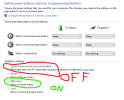Try a reboot. Yes, you read that right. No, I don't think you are an id10t. It's ******* Microsoft **** **** !
No obvious option available in modern Windows will do a cold start. Since W8 at least.
"Shutdown" closes all apps, does a Hibernate (with driver refresh - whatever that is) and powers off. On power-on it restores the OS state from the Hibernate file. This is along with any problems that it may have saved from the previous session.
"Restart" does a full OS restart but does not power off and so hardware daemons may be lurking.
So:- Web says "
You can also perform a full shut down by pressing and holding the Shift key on your keyboard while you click the “Shut Down” option in Windows. This works whether you're clicking the option in the Start menu, on the sign-in screen, or on the screen that appears after you press Ctrl+Alt+Delete."
Give that a go.
On any computers I support I turn OFF "Turn on fast startup". This means that "Shutdown" means "Shutdown". I also add "Hibernate" to the power menu because that is what I normally do when I am finished with the computer. Plenty instructions on interwebs for either.
View attachment 123012