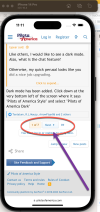2-Bit Speed
Pattern Altitude
- Joined
- Nov 9, 2021
- Messages
- 1,585
- Display Name
Display name:
2-Bit Speed
Hey, I just realized
That's awesome. Thank you.
that the Spoiler function is working properly (Not merely blurring the "spoiler.")
That's awesome. Thank you.