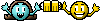Let'sgoflying!
Touchdown! Greaser!
Remember, my Toshiba laptop would not burn a DVD.
Tech help said you need to buy 4x DVDs, can't burn 16x
So I called a service center and they got the laptop, changed out the drive and installed Nero; said we are gtg.
I opened Nero and do not see an option to burn a WMV file so I tried to drag and drop onto the DVD icon and I get this error message:
The Goal is to put a video from my Canon camcorder onto a DVD and have others play it on computer/home DVD
Thanks
Tech help said you need to buy 4x DVDs, can't burn 16x
So I called a service center and they got the laptop, changed out the drive and installed Nero; said we are gtg.
I opened Nero and do not see an option to burn a WMV file so I tried to drag and drop onto the DVD icon and I get this error message:
The Goal is to put a video from my Canon camcorder onto a DVD and have others play it on computer/home DVD
Thanks