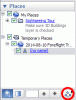SixPapaCharlie
May the force be with you
- Joined
- Aug 8, 2013
- Messages
- 16,415
- Display Name
Display name:
Sixer
I recorded my flight tonight.
Now what?
I clicked record, flew to Austin and back and now I am not sure what the next step is.
Now what?
I clicked record, flew to Austin and back and now I am not sure what the next step is.