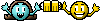Areeda
Pattern Altitude
WilcoGeeze guys, we fly airplanes here... not have to talk in code to overcome the enemy!
New version up, adds the select/clear all functions.
It finds and removes duplicates from the saved download lists, next from the search functions.
Next is figuring how to update when the next revision comes out.
Joe