Hi, Russ. No, I don't have the notion of private-to-you airports. I actually don't want to have such a feature, for the exact same reason that I don't want private-to-you aircraft: crowd-sourcing of data depends on people creating shared data. If it's private, then the crowd-sourcing will fail.
But there is absolutely nothing wrong with making up codes for your friend's farm and using that. I generally suggest 5- or 6- letter/number codes, so as to avoid naming conflicts with ICAO, FAA, and IATA codes, but go ahead and give that sand bar or field a name. And then, yes, autodetection will work (once the airport database update migrates to the iOS/Android device, which usually takes a few months...)

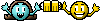 So MFB saved my butt (and all my old endorsements are now scanned and uploaded).
So MFB saved my butt (and all my old endorsements are now scanned and uploaded).