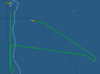Ryan Klems
Line Up and Wait
is there a easy way to determine those? i am yet to fly and the WX is not looking great today, so will see. i did a ground check yesterday and the only thing i couldnt get to work was GTX 345 audio and added it to the squack list. not sure if thats a cabling issue or just a config issue. couldnt verify terrain callouts on the ground
If you can hear key clicks from the GTN as you are touching it, the audio is connected (if you don't you might need to go in to the audio settings to make sure they key clicks volume is turned up ... personally I turn that off, but it's an easy way to hear if the audio is connected or not). As for the terrain alerting, you need to boot the GTN in to config mode. Hold down Home while powering on the unit. Then tap GTN Options, then Terrain and see if Terrain Alerting is on. You can also check the audio through this, and go in to the audio clips in the terrain menu and press play on one of them and see if you can hear it.
Do you have a remote or a regular GTX345? If you have a regular one, you can access the config menu through the front panel and go in to the audio settings and have it play some test audio to verify that you can hear it. If you don't it's a wiring issue. It's supposed to be connected to an unswitched, unmuted input on the audio panel. To get to config hold down ENT while powering on the unit. Then press Func to cycle through the pages until you get to audio settings, then press CRSR to access the items on that page. Get to the test audio and select one of the messages and see if you can hear it.
Last edited: