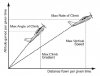A lot of what you want to know depends on how your airplane is equipped.
Since you specified that it is a G1000-equipped plane, there are three potential units that could be used for datalink: The GDL 69, GDL 69A, or GDL 90. By far the most common on the DA40's is the GDL 69A, which supports XM datalink and radio (entertainment channels). The straight GDL 69 does not have the radio channels, only the weather datalink. The GDL 90 is an ADS-B datalink unit.
To answer your Q1, there's no reason to have both and I'm not sure it's even possible to plug both a GDL 69(A) and a GDL 90 into the G1000 simultaneously to do such a thing. As for Q2, you should be able to find what the plane is set up for in the AUX pages on the MFD.
As far as traffic goes, you probably are NOT getting traffic info via ADS-B, you're probably getting it through TIS via a Mode S transponder (GTX 33). This only works with some TRACON radars, so if you fly away from the megalopolis that is the DC-BOS corridor you may find that the G1000 will vocalize "Traffic Unavailable" or "TIS Unavailable" along with a small box with yellow text saying the same thing on the MFD and "UNAVAILABLE" in the middle of the traffic page.
If you want to know what's really going on, use the large FMS knob on the MFD to switch to the AUX page group and then the small FMS knob to switch to the page that shows the various software versions and such that are present on the various G1000 components. You should be able to determine whether you have a GTX 30 or GTX 33 transponder (the latter is Mode S and would be providing the traffic feed) and whether you have a GDL 69, GDL 69A, GDL 90, or none of the above. There's also an XM Information page that should let you know what subscription level is currently active. If you do have weather, the third page in the NAV group (one click to the right of the traffic page) will be a weather map and will let you display radar, echo tops, winds aloft, and many other weather products.
Hope this helps!





 )
)