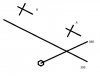You are using an out of date browser. It may not display this or other websites correctly.
You should upgrade or use an alternative browser.
You should upgrade or use an alternative browser.
HSI test question
- Thread starter bflynn
- Start date
bluesky74656
Line Up and Wait
I say A for two reasons:
1. If you were NW wouldn’t the To/From indicator be flipped?
2. It’s only two dots off. No way you’re at position B with only two dots deflection.
1. If you were NW wouldn’t the To/From indicator be flipped?
2. It’s only two dots off. No way you’re at position B with only two dots deflection.
Clip4
Touchdown! Greaser!
The CDI displacement is 6 degrees SE which means if R060 is selected you are 6 degrees NW of R060. Keep in mind the maximum deflection is +/- 10 of the selected radial. You are 054 (NE) from the station. Turn your diagram so 060 is at 12 o’clock and you will see it.
Here a site for a CDI simulator.
http://www.luizmonteiro.com/Learning_HSI_Sim.aspx
Here a site for a CDI simulator.
http://www.luizmonteiro.com/Learning_HSI_Sim.aspx
Last edited:
benyflyguy
En-Route
Practice practice practice!! I found the key to learning these is just to keep doing them!!
dmspilot
Final Approach
- Joined
- Oct 20, 2006
- Messages
- 6,169
- Display Name
Display name:
DISPLAY NAME
At position "B" the CDI would be fully deflected, and any farther west than the 330 radial, the ambiguity indicator would be a TO.
As a side note, I don't see the purpose in drawing a line along 300°, it only obfuscates the problem.
As a side note, I don't see the purpose in drawing a line along 300°, it only obfuscates the problem.
MooneyDriver78
En-Route
- Joined
- Aug 13, 2013
- Messages
- 4,692
- Display Name
Display name:
Tom
At position "B" the CDI would be fully deflected, and any farther west than the 330 radial, the ambiguity indicator would be a TO.
As a side note, I don't see the purpose in drawing a line along 300°, it only obfuscates the problem.
It’s telling what direction you are flying.
FastEddieB
Touchdown! Greaser!
- Joined
- Oct 14, 2013
- Messages
- 11,543
- Location
- Lenoir City, TN/Mineral Bluff, GA
- Display Name
Display name:
Fast Eddie B
It’s telling what direction you are flying.
I find, in general, the “direction you are flying” serves as a distractor in VOR/HSI orientation problems.
Here 060° is set in the “OBS”. Mentally turn the little plane to be heading 060°.
Then the “FROM - Fly Right” indication is consistent with plane A, regardless of heading.
At least, that works for me, and though it’s been a while, I’m pretty sure this is not something I’ve ever missed on a written.
Last edited:
dmspilot
Final Approach
- Joined
- Oct 20, 2006
- Messages
- 6,169
- Display Name
Display name:
DISPLAY NAME
The airplane symbols do that. The line has no purpose.It’s telling what direction you are flying.
MauleSkinner
Touchdown! Greaser!
According to the HSI, the VOR is 236 degrees from my position.
The problem with these types of questions is that they assume the pilot was materialized at that point in space instead of flying there, or had been knocked unconscious a half hour earlier and just recovered. It's the way most of the VOR and HSI questions work, which is what makes them difficult for a lot of folks. No context like you have when actually using the equipment. So, find the best way you can to make it make sense to you.
On this one, I like the responses which point out that there is only a 2-3 dot deflection of the 10-degree full deflection needle, placing you only 4-6 degrees off the centerline. Whether you go the long way to say which radial you are actually on or simply, like @bluesky74656, simply say, there's no way it's B, doesn't matter much to either the test or the real world..
On this one, I like the responses which point out that there is only a 2-3 dot deflection of the 10-degree full deflection needle, placing you only 4-6 degrees off the centerline. Whether you go the long way to say which radial you are actually on or simply, like @bluesky74656, simply say, there's no way it's B, doesn't matter much to either the test or the real world..
MooneyDriver78
En-Route
- Joined
- Aug 13, 2013
- Messages
- 4,692
- Display Name
Display name:
Tom
The airplane symbols do that. The line has no purpose.
They don’t give you the degrees. The line does that.
Are we really complaining the question gives us too much information? Are they trying to make it a bit harder, maybe, it is a test question after all.
luvflyin
Touchdown! Greaser!
The CDI displacement is 6 degrees SE which means if R060 is selected you are 6 degrees NW of R060. Keep in mind the maximum deflection is +/- 10 of the selected radial. You are 054 (NE) from the station. Turn your diagram so 060 is at 12 o’clock and you will see it.
Here a site for a CDI simulator.
http://www.luizmonteiro.com/Learning_HSI_Sim.aspx
Yeah. Another thing that you can do is, in as much as the Heading is not pertinent to the question asked, is mentally turn the plane to heading 060. The course selector is on 060, the white arrow (To/From indicator) is behind you so you are tracking away from the Station. Now you have yourself paralleling the selected radial and you see that have to 'turn into the needle' and your only a couple dots away. You gotta be airplane A and it is Northeast of the Station. Get something like a square piece of paper. Put one edge on the 060 radial on the diagram. Now move the corner down to the Station. Airplane B is very close to 90 degrees off. The needle would probably be very close to swinging from stop to stop and the To/From would be changing
EDIT: if i'd a kept reading i'd a seen this was already answered.
Last edited:
luvflyin
Touchdown! Greaser!
I find, in general, the “direction you are flying” serves as a distractor in VOR/HSI orientation problems.
Here 060° is set in the “OBS”. Mentally turn the little plane to be heading 060°.
Then the “FROM - Fly Right” indication is consistent with plane A, regardless of heading.
At least, that works for me, and though it’s been a while, I’m pretty sure this is not something I’ve ever missed on a written.
Yeah. I to find that mentally turning the plane to a logical direction is a quick way to visualize these 'where are you' type questions
dmspilot
Final Approach
- Joined
- Oct 20, 2006
- Messages
- 6,169
- Display Name
Display name:
DISPLAY NAME
They don’t give you the degrees. The line does that.
Are we really complaining the question gives us too much information? Are they trying to make it a bit harder, maybe, it is a test question after all.
OP's drawing is not part of the "question", so no, "we" are not complaining about the question giving too much information. I am complaining that is not clear what information the 300° line is supposed to be giving and now that I know what it's for I am complaining that it's redundant.
TheGolfPilot
Line Up and Wait
the real world solution here is to turn the yellow knob... Is it stuck?
- Joined
- Feb 23, 2005
- Messages
- 11,186
- Location
- Lone Jack, MO
- Display Name
Display name:
Greg Bockelman
The problem I have with these types of questions is that they drop you into these scenarios cold. Very seldom is your situational awareness so poor that you don’t have some idea where you are to begin with.
But I understand why they do it.
But I understand why they do it.
benyflyguy
En-Route
I think my phone is acting up, because I don’t see a magenta line 
FastEddieB
Touchdown! Greaser!
- Joined
- Oct 14, 2013
- Messages
- 11,543
- Location
- Lenoir City, TN/Mineral Bluff, GA
- Display Name
Display name:
Fast Eddie B
You're NE of the station, flying NW. Once you are past the abeam point of the VOR, the flag will flip to FROM.
Doesn’t the flag already show FROM?
bflynn
Final Approach
OP's drawing is not part of the "question", so no, "we" are not complaining about the question giving too much information. I am complaining that is not clear what information the 300° line is supposed to be giving and now that I know what it's for I am complaining that it's redundant.
It's the way I draw it. A square with a line and the arrow either pointing from or to for the radial, then a line showing the course heading so I know the general course the plane is on. From there, orient the drawing with the HSI, check for reverse sensing and then move it so the line is where the bearing is. This works for me. If it bothers you, erase the heading line.
A is the answer I came up with too, but it's taken a while for the difference between degrees and distance from the station to make sense why.
I have virtually no experience with actually using an HSI. This works until I get experience and can do it in my head.
MauleSkinner
Touchdown! Greaser!
It’s a white magenta line.I think my phone is acting up, because I don’t see a magenta line
FastEddieB
Touchdown! Greaser!
- Joined
- Oct 14, 2013
- Messages
- 11,543
- Location
- Lenoir City, TN/Mineral Bluff, GA
- Display Name
Display name:
Fast Eddie B
I have virtually no experience with actually using an HSI.
My suggestion then is to turn the diagram so that the course selector is at the top - 060° in this case, and to ignore or actually block out the little plane in the center. Then view it as a conventional CDI.
Give me a few and I’ll try to come up with the OP’s diagram as an example.
Last edited:
FastEddieB
Touchdown! Greaser!
- Joined
- Oct 14, 2013
- Messages
- 11,543
- Location
- Lenoir City, TN/Mineral Bluff, GA
- Display Name
Display name:
Fast Eddie B
Here you go:

I think that helps in these cases. And in this case confirms my assertion about it showing FROM.

I think that helps in these cases. And in this case confirms my assertion about it showing FROM.
dtuuri
Final Approach
It might help understand how an HSI prevents "reverse sensing" by looking at the OP's diagram with a change or two. Airplane "A" could be in the midst of doing a procedure turn where it isn't necessary to change the OBS when reversing course, like this:
EDIT: Only the To/Fr indication would be flipped from that shown.
EDIT: Only the To/Fr indication would be flipped from that shown.
Last edited:
luvflyin
Touchdown! Greaser!
Here you go:

I think that helps in these cases. And in this case confirms my assertion about it showing FROM.
Paging @bflynn who started this and said "...I have virtually no experience with actually using an HSI. This works until I get experience and can do it in my head..."
This is a way to do it.