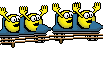I just went through this with my GTR 225 (GNC 255 minus the nav). I had a larger flash drive (32 or 64 GB) and erased the existing partition and created a 256mb fat32 partition and it worked like a champ. I tried all sorts of different configurations before I found a solution that worked. I have windows. Can't help ya if you're iOS. (If you have windows, press the start key and start typing disk and the top suggested program is something like "create disk partitions" (I'm on android at the moment or I'd run through it). Word of caution- If you need to go through this process, make sure you delete the right partition! Don't come whining that you wiped out your C: drive and had to reinstall windows and you lost all your photos of nana.

Between my GNX 375, my G5 HSI, and my GTR 225, they all take a different flavor of memory. Respectively, SD, Micro SD, and USB Thumb drive adapter to whatever flavor the GTR has. (It's not mini USB. It's not micro USB. Thankfully, Garmin provided an adapter. God help me if that thing ever goes missing.) T'would be nice if it was all just one flavor. I digress...



 You'd be on your own for the rest. Dimensionally, I've been able to confirm with a micrometer that it has the same height and width.
You'd be on your own for the rest. Dimensionally, I've been able to confirm with a micrometer that it has the same height and width.