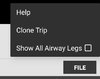Grum.Man
En-Route
Looks like Garmin just dropped a HUGE upgrade to their pilot app. If Foreflight doesn't match this soon I may have to switch!
https://www.flyingmag.com/story/avi...UgtxnZOzWdaKQqsnCPR85eYLhlZVQ6rPtnxV7Rj1bZTO0
https://www.flyingmag.com/story/avi...UgtxnZOzWdaKQqsnCPR85eYLhlZVQ6rPtnxV7Rj1bZTO0