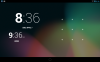Marauder
Cleared for Takeoff
- Joined
- Oct 24, 2012
- Messages
- 1,463
- Display Name
Display name:
Marauder
I took the N7 flying yesterday evening. The (non-GPS) altimeter read 3500, the N7 read 3340.
Thanks, wonder if others will see the lower altitudes as well. Here are the results of my "test":
Sorry for taking so long to report back on my GPS tests. There is something definitely not right with my Nexus GPS. I seem to have ruled out the positional errors but altitude still is much different than when I use my XGPS150.
Quick summary; I noticed some altitude differences between my iPad running ForeFlight & Garmin Pilot and my Nexus 7 running Garmin Pilot. On the Nexus, using the internal GPS antennae, I was seeing between 400 to 500 feet difference the altitude it reported versus what the iPad running Garmin Pilot with an external XGPS150 antennae.
I also suspected there were some issues with the GPS position reports as I saw on the georeferencing on both devices. To get to somewhat accurate answer to both of these concerns, I set up both units to determine what the differences were for both.
For the location tests, I set up the Nexus 7 with the internal GPS using Pilot and recorded the lat/long for the position I was at (stationary, on the ground). I did the same with XGPS150 antennae connected first to the Nexus and then to the iPad. Finally, I took the same information from my iPhone 5 running ForeFlight. I recorded results for the Nexus using Pilot with internal antennae, external antennae and using a GPS app for the Nexus (reports internal GPS function) and with the iPad running the XGPS150 with ForeFlight & Pilot. End result? The positions were essentially the same on all three devices.
The second round of location tests were done in motion, comparing my actual position to the georeferenced using the same combinations of devices, antennae and apps. Again, all reported the same information (essentially). I did notice a little bit of a difference with the Nexus running the internal antennae.
Altitude tests. I did a check on the ground at a known fixed point (airport reference). I did the same comparison using the different combination of devices, antennaes and apps. The result? The Nexus using it's internal antennae reported a ~150' difference (lower) than the other two devices and combinations -- both of which were within 20 feet of the known elevation (strange but true).
The tests were repeated at 2500', 4500' and 6500' feet. What I noticed was a significant difference at altitude. The higher I went with the Nexus using the internal antennae, the more deviation there was between what the other combinations reported. The Nexus with XGPS150 and the iPad with the XGPS150 were essentially the same using either ForeFlight or Pilot. At 6,500, the difference was almost 600'.
So, in a nutshell, there is something different about my Nexus internal GPS which is resulting in wrong altitudes being reported. At least the position reference is correct.