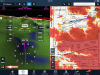I flew with it Tuesday afternoon. I went West and then returned home to the East as the Sun was going down. It was pretty hazy and difficult to see in the haze and subdued light.
I was flying accurate heading rather than using the GPS for navigation. Something I do, just to try to continually hone my ability to hold accurate heading and altitude. The SV heading indicator was very impressive, giving my true heading. The graphics at 4,000 feet were virtually non existent, but there was a flag with the airport designator in the distance on the SV. I was heading a little to the left of it, but that was fine because it was setting me up for a good position for entering the downwind.
When I got close to the airport and descended to the pattern altitude, it filled in the terrain. Not very detailed, but general terrain. I was then busy setting everything up and forgot all about the SV until after I was on the ground. Drats! No problem though since the flight ended well.
I THINK, though, that for an approach, it would be most helpful for a straight in approach. Doing a conventional downwind, base, final, it will be showing what is in front of the plane only, and won't be useful until you're on final. That said, I don't know that to be true, but that's what I suspect.
I'm anxious to fly with it some more.