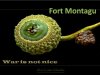ScottM
Taxi to Parking
- Joined
- Jul 19, 2005
- Messages
- 42,530
- Location
- Variable, but somewhere on earth
- Display Name
Display name:
iBazinga!
1 - Go to Wikipedia and hit random. The first random Wikipedia article you get is the name of your band.
2 - Go to quotationspage.com and hit random. The last four or five words of the very last quote of the page is the title of your first album.
3 - Go to flickr and click on “explore the last seven days...”. Third picture, no matter what it is, will be your album cover.
4 - Use photoshop or similar (picnik.com is a free online photo editor) to put it all together.
5 - Post it with this text in the caption and TAG the friends you want to join in.
2 - Go to quotationspage.com and hit random. The last four or five words of the very last quote of the page is the title of your first album.
3 - Go to flickr and click on “explore the last seven days...”. Third picture, no matter what it is, will be your album cover.
4 - Use photoshop or similar (picnik.com is a free online photo editor) to put it all together.
5 - Post it with this text in the caption and TAG the friends you want to join in.