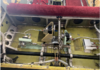Just found out that GFC 500 doesn’t have CWS ....

So, I thought about that a bit myself, and the real question is - Why would you want CWS?
The majority of the time, I'm using CWS because my altitude is 40' off or something so I'm flying a correction with CWS pressed and then letting go to capture the "new" altitude. I will never need to do that with a GFC500 - It's a digital autopilot connected to a digital EFIS and it will intercept and hold the altitude *perfectly* every time.
The only other thing I use CWS for is an occasional maneuver to look at something on the ground for a few seconds... But on the GFC 500 you can just hit the "AP" button, do your thing, and then hit "AP" again and it'll have the same effect as CWS does, if not better.
If you hit "AP" to disengage the autopilot, it will keep all of its modes and selections, you're just disengaging the servos essentially. If you have a flight director it'll still be operating and telling you to steer back on course.

But when you push AP again, you're re-engaging the servos into whatever mode the system was in the whole time, so it's not like you're disconnecting and have to set everything up again.
Yah, but that switch was sure nice with my previous AP... I hear there is no dedicated GPSS mode either... it will do roll steering, in nav mode . Yet to find out.
Ah, but you don't need GPSS. GPSS is essentially a crutch/hack to make old autopilots work with new (GPS) equipment. Old autopilots are merely following a voltage provided by the HSI or CDI indicating whether you're left or right of course. Try to fly a normal T-shaped approach, and they'll never make the turn to final - They'll just find themselves suddenly off course, full deflection, and kinda wander off to wherever. It's a kinda fun thing to try and see what happens!
With GPSS, you have to put the autopilot in Heading mode and flip the switch to GPSS, and essentially the GPS is just feeding the autopilot a fake heading bug that will result in the turn being executed correctly.
But the GFC 500 will have the entire turn calculated for it by the G5 (or G3X Touch) and it will follow that curve perfectly in Nav mode. It doesn't need GPSS, and if you're navigating via GPS, you're already going to have the same or better accuracy, without needing the GPSS crutch.
You may not have heard that radio call to me, but when we were coming back from KOMA, there was a IFR traffic headed towards me , with 500 feet separation but ATC asked me to turn 20 degrees anyway. Press that CWS button on the yoke, turn whichever way you want, do your maneuvers, let it go and it’s back to AP. That’s how mine worked, I hear in big irons they work little differently. Kinda pauses the AP.
With the G5/GFC 500, you won't need CWS to do this. Press the HDG knob on the GMC 507 (the control head for the GFC 500) to sync the heading to your current heading, push the HDG button, and then twist the HDG knob 20 degrees. To do the same as your existing autopilot, you could just hit "NAV" and it'd find its way back onto the course, or you could hit direct to whatever as well.
All this stuff is merely learning how to use the new gear - It doesn't mean that the GFC 500 is limited in any way due to the lack of CWS or GPSS, you'll just use it differently.
you need the TAWS-B unlock your have 500’ audio alert... And garmin charges about $7k for that unlock...
Negative...
I do receive a terrain warning, but not a 500’ call out (unless the terrain warning is preset to 500’), but it does not say 500’.... does yours?
I have v6.62.. it is my understanding in calling garmin that the preset for 500’ is taws b...
I would be pleased if I were wrong and this is something I am missing
I get the 500' callout, and I do not have any unlocks for the GTN nor do I have any glass in my panel outside of the radio stack. If you're not getting it, there's probably one of two things going on: The installer didn't enable the callout in the setup for some reason, or the installer didn't run the wire to your audio panel.