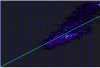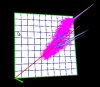Areeda
Pattern Altitude
OK the mathematical portion of my brain is atrophying at least the linear algebra part. I think this is a symptom of CRS syndrome.
Given a vector like (1,0,0) how do I find 2 of the 4 orthogal vectors? Please don't assume it's on a usual axis how about (.577,.577,.577)
Thanks,
Joe
Given a vector like (1,0,0) how do I find 2 of the 4 orthogal vectors? Please don't assume it's on a usual axis how about (.577,.577,.577)
Thanks,
Joe