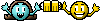You are using an out of date browser. It may not display this or other websites correctly.
You should upgrade or use an alternative browser.
You should upgrade or use an alternative browser.
New to POA forum
- Thread starter Will Ware
- Start date
Radar Contact
Pattern Altitude
Howdy Will. Welcome to POA! Good luck on your Stinson rebuild. Show us some pics at some point. We’ve probably talked on the radio a few times.
GMascelli
En-Route
Welcome to POA! It's always good to share pictures of the projects. 
Last edited:
Timbeck2
Final Approach
Hi Will. Would you happen to know Seth Koppenhaver?
Will Ware
Filing Flight Plan
- Joined
- Apr 19, 2020
- Messages
- 19
- Display Name
Display name:
Will Ware
Timbeck2, I'm sorry I do not. I'm based in Dallas and manage the EFB program while flying. Thanks GMascelli, I have to have 5 posts before I can post a URL to my restoration Blog.
Any other Stinson owners here?
Any other Stinson owners here?
PaulS
Touchdown! Greaser!
Welcome Will! Fasten your seatbelt, make sure your tray is stowed and your seat back is in the upright position. Expect a smooth flight, with the definite possibility of turbulence along the way. Can't wait to see pics of your plane.
Ravioli
Ejection Handle Pulled
- Joined
- Dec 1, 2014
- Messages
- 8,021
- Location
- Somewhere else
- Display Name
Display name:
Unwanted Guest - Perma-ban Pending
Are you at F46? I go there sometimes to pick up a buddy who lives in Nevada, TX. Cute little field.
Everskyward
Experimenter
- Joined
- Mar 19, 2005
- Messages
- 33,453
- Display Name
Display name:
Everskyward
Hi Will. Try taking a screenshot of the pic, then upload the screenshot. The forum software does not resize pics.Thanks PaulS, I have been trying to upload a pic, but the forum software is stating that the size is too big, I would have figured that the software would auto size the pic, but I guess not.
MuseChaser
Pattern Altitude
- Joined
- Feb 23, 2019
- Messages
- 2,038
- Display Name
Display name:
MuseChaser
Thanks PaulS, I have been trying to upload a pic, but the forum software is stating that the size is too big, I would have figured that the software would auto size the pic, but I guess not.
A great freeware program to resize pictures is irfanview . I know the name is weird, and posts like these usually lead to spam/virus/garbage, but it's a really widely used program, free of any garbage, and very very useful. I won't link to it... check it out yourself. One of my favorite programs for quick and dirty pic cropping/resizing/editing when you don't want or need GIMP-level power.
write-stuff
En-Route
Hey there, Will. Welcome to POA.
Everskyward
Experimenter
- Joined
- Mar 19, 2005
- Messages
- 33,453
- Display Name
Display name:
Everskyward
If you're uploading from an iPad, after you select the image, look at the bottom of the screen where it says "Choose Image Size" and tap on it.Well this sucks, I even did the screen shot and I get a error about file size. I'm using an iPad. I want to share some pics with yall
- Joined
- Dec 29, 2015
- Messages
- 9,306
- Display Name
Display name:
Aztec Flyer
Well this sucks, I even did the screen shot and I get a error about file size. I'm using an iPad. I want to share some pics with yall
This place is full of tech wizards. Someone will be along shortly with more ideas to solve the problem.
Edit added: I see Everskyward is already on it.
Will Ware
Filing Flight Plan
- Joined
- Apr 19, 2020
- Messages
- 19
- Display Name
Display name:
Will Ware
If you're uploading from an iPad, after you select the image, look at the bottom of the screen where it says "Choose Image Size" and tap on it.
I tried but when I select the album, and select the pics, apple doesnt give me an option to select the size. Is it the forum software that provides that?
Everskyward
Experimenter
- Joined
- Mar 19, 2005
- Messages
- 33,453
- Display Name
Display name:
Everskyward
Spring Ford
Line Up and Wait
- Joined
- Jul 11, 2018
- Messages
- 774
- Display Name
Display name:
SpringFord
the forum software is stating that the size is too big, I would have figured that the software would auto size the pic,
This may be because of your newness too. A DIFFERENT aviation forum that I have more experience of rejects images with a size too big message for probationary posters. It has various limits that are not published. An individual image x by y limit, an individual byte count limit and a separate all images in an upload or post limit. I have found this out by trial and error which has been a bit wasteful. NOTE, FORMER IS NOT about PoA however I thought it may assist the OP.
You could always try mangling the URL and/or give a few words to search on if you liked.
flhrci
Final Approach
Welcome to POA!