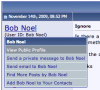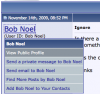SkyHog
Touchdown! Greaser!
- Joined
- Feb 23, 2005
- Messages
- 18,433
- Location
- Castle Rock, CO
- Display Name
Display name:
Everything Offends Me
Ok, so, Command Tab does as Alt-Tab does. Lets say I have two firefox windows (not tabs) open. How do I switch between those with keyboard shortcuts? Right now, I have to drag one out of the way or use the window menu at the top.