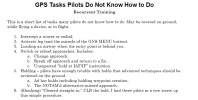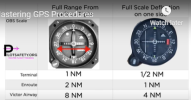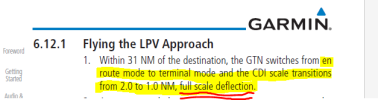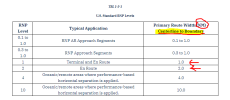the400kid
Pre-takeoff checklist
- Joined
- Sep 2, 2013
- Messages
- 131
- Display Name
Display name:
FLAAV8R
For the first time since I had the GTN 750 installed, I was given an arrival. I was flying from Tallahassee (KTLH) to Boca Raton (KBCT). The route called for TLH, KCTY (Cross City), LAL (Lakeland), PHK (Pahoke) direct KBCT.
Between Lakeland and Pahoke, I was assigned the TTYLR3 arrival. I had no problem calling it up on the Procedures screen, but the arrival has three transitions and all of them were behind me. I improvised by loading the arrival using St Pete (PIE) as the transition, and once loaded, pressed the Direct To button to take me to TTYLR, where it continued to sequence everything properly.
My question is, was there a more efficient way of loading the arrival without having to use one of the transitions?
Between Lakeland and Pahoke, I was assigned the TTYLR3 arrival. I had no problem calling it up on the Procedures screen, but the arrival has three transitions and all of them were behind me. I improvised by loading the arrival using St Pete (PIE) as the transition, and once loaded, pressed the Direct To button to take me to TTYLR, where it continued to sequence everything properly.
My question is, was there a more efficient way of loading the arrival without having to use one of the transitions?