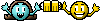ChrisK
En-Route
I just got the hero 3 audio cable adapter for the intercom, and one thing I note is that I can't charge the camera while the audio is plugged in. Is that correct?
The biggest risk I think with the suction cup is the fact that the suction becomes less relative to the surrounding air pressure the higher you fly. At some point at altitude, the holding power has to drop off enough to lose it's hold. Now, maybe the plane can't fly that high practically-speaking, but I've seen at lest one video showing the mount losing it's "grip" at high altitude. I've used the suction cup several times when my plan is to fly from sea level to say 3000 feet or so, but not to climb way up there.
I think that may be whatever codec they are using for web presentation that is creating that artifacting.
Check out this video for a direct side-by-side of the GoPro Hero 3 vs Sony Action Cam -- http://youtu.be/DlUUq7ARJRU
I must say, I am very impressed by the Sony. I have been a GoPro user for about a year, and have been very pleased with it, but that video makes me want to switch. It seems much crisper and way better for low-light, though the GoPro is warmer.
I don't particularly like their headstrap, how the camera is on the side of your head, I like how the GoPro sits right on the middle of your forehead for almost true-pov, but I like the Sony articulating suction mount better, those GoPro mounts are a giant PITA.
It is true that "suction cups" don't use suction to grip a surface, they use atmospheric pressure. If a suction cup was attached with virtually all the air under the cup vacated the force needed to pull it off in Nebraska would be the same whether the installation was done in Leadville or Galveston. But regardless of where it was installed it would take about 50% more force to pull it off in Galveston than Leadville.Alternatively... Come put it on in Denver, fly to Nebraska, you'll never get the thing off?
I just got the hero 3 audio cable adapter for the intercom, and one thing I note is that I can't charge the camera while the audio is plugged in. Is that correct?
ChrisK, with this cable, you can't charge: http://gopro.com/camera-accessories/3-5mm-mic-adapter
However, with this cable, you can: http://gopro.com/camera-accessories/combo-cable
I just picked up a new GoPro HD2 Outdoor edition from Costco for $ 216.00 plus purchased a skeleton Housing & a Suction Mount have 53 hours on me I want to use for my training specially review my landings ,my instructor has no isues with it after watching tons of video's on U tube & Viemo I am still confused what is the "best place to mount the camera inside to cockpit for reviewing takeoff & Landing and Maneuvers ? any suggestions
I use the internal mike and do not connect it to the radio as I have found that the engine sounds tell me a lot more as to what is happening than the radio.
My Private pilot gets me into a Spin! Not once, but Twice!
What was he doing that was forcing the spins? too much rudder?
Thank you GR8 video's what mike and cable do you use to connect to the GoPro and the Headset I have a Bose A20I mount my GoPro Hero2 either on the windshield with a suction mount or on the side window looking forward.
In this video, there are several landings. You can hear the alternator interference during the changes in power settings.
Best Regards,
Darren
Not a bad idea, though I am wire shy. The wire from the headset is enough for me to tangle with.Recommend using a lapel mic in your headset ear cup so you get both the engine sounds and the com.
Thank you GR8 video's what mike and cable do you use to connect to the GoPro and the Headset I have a Bose A20
He didn't put rudder inputs to keep the C152 coordinated.
Will try it this weekend and give a pirep when I see how it works. Unfortunately, it seems my Hero2 maybe nearing its time for major overhaul. It is starting to turn off after about an hour and a half of recording. May need to replace it, but will see. It is about two years old and has been used probably two hundred times or so.In case anyone is interested, I got an email from GoPro yesterday that says there's a new firmware available for download for the Hero3 series. Any of you lucky enough to have a Black Edition get some new video frame rates and fields-of-view, the rest of us get "bug fixes and performance enhancements".
A few people complained about lockups and such earlier in the thread; this update might fix them. I haven't installed it myself yet, so proceed at your own risk.
http://gopro.com/support/product-registration/hd-hero3-cameras
My Hero 2 has only been used less than 50 times and it shuts off after about 30 minutes.Unfortunately, it seems my Hero2 maybe nearing its time for major overhaul. It is starting to turn off after about an hour and a half of recording.
Is it a battery problem. My hero3 and one of my hero2 has the extended battery pack and they last about two hours and when it was working about three hours respectively. My other hero2 no extended pack lasts about an hour and a half. Also, the video settings will affect the amount of time the camera lasts, as does memory. My hero3 has a 16GB card and my hero2 have 32b cards, and so far have never filled one up in flight. Check those issues and if it still is a problem, may need a new battery. My hero2 that is turning off is a software issue I think as the battery is still with at least half charge when it turns off. I am going to reload the software when I do the hero3, and hopefully this will fix it. I would think if it is a hardware issue the camera would not work at all as opposed to turning off prematurely.My Hero 2 has only been used less than 50 times and it shuts off after about 30 minutes.
Thanks! That fixed the problem, with another problem cropping up.I had my GoPro turn off on me and I was told to try reformatting the memory card prior to use. I did this and haven't had a problem since.
Thanks! That fixed the problem, with another problem cropping up.
An error message would come up stating SD ERR and that was fixed with a little help from this YouTube video.
Now on to my next problem...
I now have my GoPro mounted on the wing strut using WingItMounts and my videos are coming out all wavy.
Does anyone know what would cause the video to record all wavy as if looking through water?
My only theory is that the camera is not stable or secure enough in the mount, allowing it to move with the vibrations.
Thanks! That fixed the problem, with another problem cropping up.
An error message would come up stating SD ERR and that was fixed with a little help from this YouTube video.
Now on to my next problem...
I now have my GoPro mounted on the wing strut using WingItMounts and my videos are coming out all wavy.
Does anyone know what would cause the video to record all wavy as if looking through water?
My only theory is that the camera is not stable or secure enough in the mount, allowing it to move with the vibrations.
I think the mount has a little too much play in it and it's allowing the GoPro to vibrate or shimmy.The only likely cure in this case is a more rigid mount. If the vibration is mostly horizontal you might be able to reduce the effect considerably by rotating the camera 90° so the motion is parallel to it's row axis.
I never knew what the white nose plug was for, I always figured it was some sort of tether for the latch.Are you using the nose plug adapter? It cuts down the audible noise and I find it helps with the vibrations issues too.
I never knew what the white nose plug was for, I always figured it was some sort of tether for the latch.
Thank you for the heads up, between your heads up and this video I have incorporated the doohickey
into my setup and it's taken the rattle and shake out of the mount.
Next step is to test it in flight and see if it eliminates the waves.
Thanks again.
I think the mount has a little too much play in it and it's allowing the GoPro to vibrate or shimmy.
I will either have to secure it by drilling a hole and screwing it down to the base mount or epoxy it.
This is the actual video that shows the wavy motion caused only after we were airborne.
Video shot on the ground is well balance, stable and clear.
I tried a Hero3 and the thing kept doing a room temp thermal lock at exactly 25min. So I returned it, let them sort out the firmware first lol.
The problem is the camera(and maybe its just mine) is quite buggy.
The Hero3 is buggy, turns off without reason, corrrupts videos, but when it works it takes great video.
In case anyone is interested, I got an email from GoPro yesterday that says there's a new firmware available for download for the Hero3 series. Any of you lucky enough to have a Black Edition get some new video frame rates and fields-of-view, the rest of us get "bug fixes and performance enhancements".
A few people complained about lockups and such earlier in the thread; this update might fix them.



I just got the Go Pro Hero 3 Silver. I want to mount it so that the front seat passengers and out the windscreen view are seen. Has anyone done this ?
Thanks