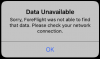Jeff Gottschalk
Filing Flight Plan
- Joined
- Mar 1, 2017
- Messages
- 7
- Display Name
Display name:
JeffGott
I have been using Foreflight for several years now and I have not had any problems. Sometime after the iOS 10.3.3 and Foreflight 9.2.1 updates, I cannot download anything from my home. On the airports page, I don't get any weather information, on the images page, I can't view any weather graphics and I can't download any charts, plates, etc.
I am able to connect on other WiFi networks and everything works fine. I have 2 iPads and an iPhone and all exhibit the same problem. I have rebooted everything, installed a new router and contacted my ISP. The ISP said they shouldn't be blocking anything but needed more information about how Foreflight downloads this data.
I have been waiting on Foreflight for a week now and I am getting a little frustrated with their support.
Any ideas?
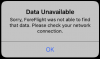

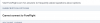
I am able to connect on other WiFi networks and everything works fine. I have 2 iPads and an iPhone and all exhibit the same problem. I have rebooted everything, installed a new router and contacted my ISP. The ISP said they shouldn't be blocking anything but needed more information about how Foreflight downloads this data.
I have been waiting on Foreflight for a week now and I am getting a little frustrated with their support.
Any ideas?