You are using an out of date browser. It may not display this or other websites correctly.
You should upgrade or use an alternative browser.
You should upgrade or use an alternative browser.
Flight Stream 510 not working
- Thread starter Tan
- Start date
When I first got mine, it didn't work. I vaguely remember it being something like that, but it's been a couple years. I had to update the software on the 510 using the dealer version of garmin pilot (they loaned me their ipad). The software version on the 510 was older and incompatible with the version on my gtn apparently.
Tan
Pre-takeoff checklist
- Joined
- Jun 26, 2018
- Messages
- 107
- Display Name
Display name:
TheCapTan
When I first got mine, it didn't work. I vaguely remember it being something like that, but it's been a couple years. I had to update the software on the 510 using the dealer version of garmin pilot (they loaned me their ipad). The software version on the 510 was older and incompatible with the version on my gtn apparently.
I wonder if thats the case for me but it’s been working fine for the past three years and I haven’t had to update other than databases. I was trying to update today but the it shows WiFi offline and it shows the 510 powering up but it never comes on. I reformatted and am able to install databases but the Wi-Fi and Bluetooth don’t work. Ill be so ****ed to have to shell out another $1500 for a new one.
Oh that sucks. I assumed you were installing a new one. Mine has "just worked", but it's not three years old yet. It's so convenient though that if it died I'd have to buy another one.I wonder if thats the case for me but it’s been working fine for the past three years and I haven’t had to update other than databases. I was trying to update today but the it shows WiFi offline and it shows the 510 powering up but it never comes on. I reformatted and am able to install databases but the Wi-Fi and Bluetooth don’t work. Ill be so ****ed to have to shell out another $1500 for a new one.
My relationship with garmin:
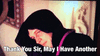
Tan
Pre-takeoff checklist
- Joined
- Jun 26, 2018
- Messages
- 107
- Display Name
Display name:
TheCapTan
Oh that sucks. I assumed you were installing a new one. Mine has "just worked", but it's not three years old yet. It's so convenient though that if it died I'd have to buy another one.
My relationship with garmin:
View attachment 116811
It sucks we have to get it from the dealer. spruce sells them but only for experimental.
Go see a garmin dealer.Anyone have issues with their fs510 not working. My is stuck at powering up. Doesn’t show ssid or password.
My dealer updated the FS510 when I was there a couple months ago when he was updating my G-5 for my GFC500. He said the FS510 update may help with the upload speed on 750s when they are updating charts.
I noticed the FS510 is now $1595.00 up 100 bucks.
I seroiusly doubt you will have to replace it?
BTW mine has not been out of my 650 since the day it was installed in 2018. I don't even know what it looks like. It has always worked for me.
Good luck with yours.
Tan
Pre-takeoff checklist
- Joined
- Jun 26, 2018
- Messages
- 107
- Display Name
Display name:
TheCapTan
Go see a garmin dealer.
My dealer updated the FS510 when I was there a couple months ago when he was updating my G-5 for my GFC500. He said the FS510 update may help with the upload speed on 750s when they are updating charts.
I noticed the FS510 is now $1595.00 up 100 bucks.
I seroiusly doubt you will have to replace it?
BTW mine has not been out of my 650 since the day it was installed in 2018. I don't even know what it looks like. It has always worked for me.
Good luck with yours.
I took it out for the first time hoping a reformat would fix it and it didn’t. Haven’t been out of plane since the first time it was installed. The db updated fine so I know the memory is ok but it sucks that it’s not built into the 11k unit.
FPK1
Line Up and Wait
You have to reformat with Windows not Mac. Also I see the latest version is 2.71 from 2021 but doesn't sound like folks update it very often. Could the contacts be dirty? Does the slot work with a data card?
Tan
Pre-takeoff checklist
- Joined
- Jun 26, 2018
- Messages
- 107
- Display Name
Display name:
TheCapTan
You have to reformat with Windows not Mac. Also I see the latest version is 2.71 from 2021 but doesn't sound like folks update it very often. Could the contacts be dirty? Does the slot work with a data card?
I reformatted it and it was able to transfer the databases. Got it to work once but then it stopped working when I turned it back on. I’m going to take th card to a dealer for an update.
- Joined
- Aug 18, 2017
- Messages
- 2,537
- Display Name
Display name:
Hang 4
That's not exactly correct. You need to format it "MS DOS FAT" (basically FAT32), which the Mac does quite easily in the native disc utility. I do my Garmin SD cards quarterly. Having said that, the issue he has is not with the part of the card that does storage, but rather the part that acts as a wifi hub. Best bet is to have a dealer update the firmware.You have to reformat with Windows not Mac.
Doug Reid
Cleared for Takeoff
Here is an idea...why not contact Garmin directly and see if they can help.
A couple months ago, I had a terrain card stop working during an online update. The Garmin tech online suggested I send in my card for exchange for a new one.
Sent in old card...received a new one.
A couple months ago, I had a terrain card stop working during an online update. The Garmin tech online suggested I send in my card for exchange for a new one.
Sent in old card...received a new one.
MooneyDriver78
En-Route
- Joined
- Aug 13, 2013
- Messages
- 4,691
- Display Name
Display name:
Tom
Here is an idea...why not contact Garmin directly and see if they can help.
A couple months ago, I had a terrain card stop working during an online update. The Garmin tech online suggested I send in my card for exchange for a new one.
Sent in old card...received a new one.
I assume you were still under warranty.
Mongoose Aviator
Line Up and Wait
I did not know that was possible. I had a bad 430 card maybe a year ago and bought a replacement. I forget how much could have been $250?A couple months ago, I had a terrain card stop working during an online update. The Garmin tech online suggested I send in my card for exchange for a new one.
Sent in old card...received a new one.
This is great information to know. Thanks for the post!!!
Last edited:
Doug Reid
Cleared for Takeoff
It surprised the heck out of me too. I was having trouble getting the terrain/obstacle card in my GNS430 to update...called the Garmin phone number, a tech rep asked for permission to access my computer online and discovered an issue with my card. They put in a request for free exchange which made me pretty happy since my card was relatively new and cost 250 dollars.
I have no idea if this is standard policy, but the Garmin rep really helped me this time. Good Luck.
I have no idea if this is standard policy, but the Garmin rep really helped me this time. Good Luck.
FPK1
Line Up and Wait
By the way, I have found Garmin CHAT to be much quicker than a telephone call...
FPK1
Line Up and Wait
I bought my 510 in 2022 and assume it has the latest 2021 update (I should probably check that...) But from what I read, l believe you update it via the Garmin Updater program on a Windows machine.
Tan
Pre-takeoff checklist
- Joined
- Jun 26, 2018
- Messages
- 107
- Display Name
Display name:
TheCapTan
I bought my 510 in 2022 and assume it has the latest 2021 update (I should probably check that...) But from what I read, l believe you update it via the Garmin Updater program on a Windows machine.
Only dealers can update the firmware. We can only add databases.
FPK1
Line Up and Wait
Thanks I see that fine print now...Only dealers can update the firmware. We can only add databases.
Firmware? I am not sure what kind of updates they are doing for me?
The local garmin dealer that installed all of my garmin panel has been great supporting my panel since 2018 when they put it in. They are a 15 min flight from my home airport. Located at Sportys.
They called me to get me to bring the plane in for a mandatory service bulletin pertaining to the GFC500 install. They installed a cable guide to keep the cable out of the servo connector. They did it while I waited.
One time a few years ago I was picking up a friend who was dropping off his plane at the avionics shop for work to be done and they came outside and updated the G-5 in my panel while my plane was there. I wasn't expecting that.
I called them about a mandatory update last fall for the GFC500. He did a update to a G5 for that and while there he mentioned the FS510 update that he did. He had all these updates on his phone. I watched.
All of the above was done for free and while I waited.
They have also helped me replace my GTX345 that they got for me in a couple days and installed it while I waited. Only paid for the parts and shipping with them providing the labor.
They have also replaced a servo for me under warranty while I waited.
They were not the cheapest when I started doing business with them but they are years later with all the free support they have offered.
I hope you can find someone like them to support your panel. Good luck with it.
Ryan took this pictures of the cable guide for me while he was in there installing it. I do take the interior and rear seat out to help save time and me money. They like that.

The local garmin dealer that installed all of my garmin panel has been great supporting my panel since 2018 when they put it in. They are a 15 min flight from my home airport. Located at Sportys.
They called me to get me to bring the plane in for a mandatory service bulletin pertaining to the GFC500 install. They installed a cable guide to keep the cable out of the servo connector. They did it while I waited.
One time a few years ago I was picking up a friend who was dropping off his plane at the avionics shop for work to be done and they came outside and updated the G-5 in my panel while my plane was there. I wasn't expecting that.
I called them about a mandatory update last fall for the GFC500. He did a update to a G5 for that and while there he mentioned the FS510 update that he did. He had all these updates on his phone. I watched.
All of the above was done for free and while I waited.
They have also helped me replace my GTX345 that they got for me in a couple days and installed it while I waited. Only paid for the parts and shipping with them providing the labor.
They have also replaced a servo for me under warranty while I waited.
They were not the cheapest when I started doing business with them but they are years later with all the free support they have offered.
I hope you can find someone like them to support your panel. Good luck with it.
Ryan took this pictures of the cable guide for me while he was in there installing it. I do take the interior and rear seat out to help save time and me money. They like that.
Last edited:
Looks like UHMW-PE. Very slippery and very wear resistant. I'd rather change it out periodically than a chaffed cable.The GFC500 cable guide looks like plastic. Would the cable not just chafe through?
The danger is that the rudder cable gets loose in normal operation and can get hung up in the servo electrical plug.Looks like UHMW-PE. Very slippery and very wear resistant. I'd rather change it out periodically than a chaffed cable.
I looked at it during annual this past June and I did not notice any wear after several years of use.
bnt83
Final Approach
Have they been printing and filing the new Airplane Flight Manual Supplement revisions at the same time too?Firmware? I am not sure what kind of updates they are doing for me?
The local garmin dealer that installed all of my garmin panel has been great supporting my panel since 2018 when they put it in. They are a 15 min flight from my home airport. Located at Sportys.
They called me to get me to bring the plane in for a mandatory service bulletin pertaining to the GFC500 install. They installed a cable guide to keep the cable out of the servo connector. They did it while I waited.
One time a few years ago I was picking up a friend who was dropping off his plane at the avionics shop for work to be done and they came outside and updated the G-5 in my panel while my plane was there. I wasn't expecting that.
I called them about a mandatory update last fall for the GFC500. He did a update to a G5 for that and while there he mentioned the FS510 update that he did. He had all these updates on his phone. I watched.
All of the above was done for free and while I waited.
They have also helped me replace my GTX345 that they got for me in a couple days and installed it while I waited. Only paid for the parts and shipping with them providing the labor.
They have also replaced a servo for me under warranty while I waited.
They were not the cheapest when I started doing business with them but they are years later with all the free support they have offered.
I hope you can find someone like them to support your panel. Good luck with it.
Ryan took this pictures of the cable guide for me while he was in there installing it. I do take the interior and rear seat out to help save time and me money. They like that.
Do you mean the fresh white pages they put into my POH each time they update my panel as seen in my picture below of my POH?Have they been printing and filing the new Airplane Flight Manual Supplement revisions at the same time too?
Then when the mandatory Garmin SB was performed they gave me this to put in my logs.


Last edited:
