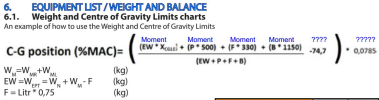Jason Calloway
Filing Flight Plan
- Joined
- Jun 16, 2016
- Messages
- 9
- Display Name
Display name:
togapilot
I posted this in the light sport forum but am posting here in hopes of reaching a broader audience. Hoping that someone in this forum has some experience with CG calculations as a percentage of the MAC. I'm a GA pilot but am starting to fly some in a SkyLeader 600. The W&B calcs are based upon % MAC values and I'm not accustomed to using MAC. I have the formula from the POH but am trying to make sense of the values and what they actually represent. Specifically, the two values with the question marks above them in the snapshot. These values are metric if that adds any context.
Thanks in advance for any insight that can be offered.
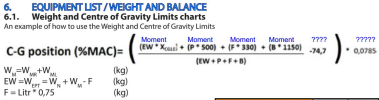
Thanks in advance for any insight that can be offered.