Let'sgoflying!
Touchdown! Greaser!
I am flying to some places that I am hearing with more regularity the dreaded "cleared to the abc 095° radial, 43mi fix".
How do I make that waypoint (quickly)?
How do I make that waypoint (quickly)?
which starts at 4:45, for others.
What about it?I learned how to use the Activate Leg feature last week.
How about the OBS mode?
Thanks. I've been meaning to put time markers in a few of the older videos.which starts at 4:45, for others.
I learned how to use the Activate Leg feature last week.
How about the OBS mode?
I'll disagree with you there, John. It may be a question of technique that fits some but not others but I don't think setting it up in Foreflight (where you have to remember the correct structure and figure when you need to use a reciprocal) and transferring it over is any easier or more efficient than setting it up in a GTN (where it prompts you all the way and lets you use either radial or reciprocal).If you have ForeFlight and a FS510 with your GTN, the easiest way to define the radial and radial distance is to enter the VOR into the route, followed by the VOR/radial/distance and send it to the panel.
OP, do you have GP and a FS510?
OBS mode will allow you to use the radial if the active waypoint is the VOR, otherwise it won't.
Pretty sure John said VOR because that was the question, it works with any fix. There is nothing wrong with choosing to do it the "old "way.Maybe I am misunderstanding you, but I have used OBS mode to hold at a fix, not VOR. Last time was to hold on the 270 radial off SUBIE for the rnav 1 into BMQ. I did not set up a hold in the 750 because I did remember how. I can go old school and treat the fix as a vor and use OBS mode. I know I should relearn how to set up a hold in the box but I get them so rarely that I forget.
https://aeronav.faa.gov/d-tpp/2213/05772R1.PDF
@John Collins Pretty sure you can send the same data with a FS210.Why would one need to enter a reciprocal? I find it much easier to enter a route rather than go through the dialog for setting up a user waypoint and then adding the user waypoint to a route. In the OP case, I would simply enter "ABC ABC095049" to describe the radial route to the fix with a magenta line and use the send-to panel to transfer the route to the GTN. The technique only works if the aircraft is equipped with an FS510, so it would not apply to every situation.
Keep in mind not everyone with a GTN has a flightstream to go with it. Then there’s the subset of plane has GTN and flightstream, pilot does not have compatible app.
@John Collins Pretty sure you can send the same data with a FS210.
Here's one from last night; is it obvious how to turn the lighting down?
Blazing bright compared to the other panel instruments!
Maybe I am misunderstanding you, but I have used OBS mode to hold at a fix, not VOR. Last time was to hold on the 270 radial off SUBIE for the rnav 1 into BMQ. I did not set up a hold in the 750 because I did remember how. I can go old school and treat the fix as a vor and use OBS mode. I know I should relearn how to set up a hold in the box but I get them so rarely that I forget.
https://aeronav.faa.gov/d-tpp/2213/05772R1.PDF
do you have the manual? it can easily be downloaded, for free, and can help answer basic questions like this.
…Actually, I have really wanted to have one-on-one training with these devices but that is not feasible in my situation.
Thank you.
The manuals are an agonizing way to learn. The iPad app is a great way to play with buttons without burning 100LL. There are also some good videos including our own @midlifeflyer, and some others. Read almost any post by @John Collins. Lastly, Garmin has a few decent videos on YouTube that really go through scenarios. This is a link to the full playlist https://www.youtube.com/playlist?list=PLF9A599F75408E57FYes I have access to thetomesmanuals and should try to spend time with them. I get the whole rtfm thing.
Actually, I have really wanted to have one-on-one training with these devices but that is not feasible in my situation.
Thank you.
I was just posting about the playlist of the Garmin series when I saw yours. Not everyone can self-learn this, but it's a great start.The manuals are an agonizing way to learn. The iPad app is a great way to play with buttons without burning 100LL. There are also some good videos including our own @midlifeflyer, and some others. Read almost any post by @John Collins. Lastly, Garmin has a few decent videos on YouTube that really go through scenarios. This is a link to the full playlist https://www.youtube.com/playlist?list=PLF9A599F75408E57F
There's also some shortcuts that aren't well documented. Like on the NAV page, if you press the next fix in your flight plan, it will go directly to the flight plan page. There's a bunch like that. I am about 50/50 in BFR's and IPC's on showing CFI's some tricks they didn't know and them showing me some new ones.
The manuals are an agonizing way to learn....
Yeah, that's how I find stuff too. in the aviation world, it's generally a good idea to have at least a working knowledge of required documentation.disagree for a question like this (settings). I searched the manual for 'backlight' and found the extremely simple solution in 1/10th the time it took me to read the 'how to' question.
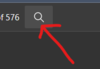

Whatcha flying there?
Ce-525Whatcha flying there?
