Let'sgoflying!
Touchdown! Greaser!
Where does a successful logbook signature appear?
Or, what do they look like?
Or, what do they look like?
I've never had an insurer ask me for a copy of my logbook but you are basically doing the same thing. You are sending them a picture of what is in your logbook. You are not sending them an original wet signature. Same here. The original digital signature is in your logbook.We figured it out and it shows up; thanks
How do I make a paper copy of it?
(I realize I can screenshot it, wondered if it could make a pdf of the signed copy for insurance)


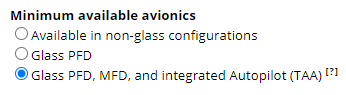

Yes, that is the easy option as plane-by-plane solution. But it's not technically accurate, a G58 with "glass PFD, MFD, and autopilot" is not an upgrade or a factory option, that's how it came off the assembly line and is the only option. You can't buy a non-TAA G58. Reading through the FAQs and blogs from when the TAA options were implemented, this field is there for airplanes that were originally not TAA but at some point were converted to be TAAs. So you might (as I do) have time in the same tail number as a non-TAA and then as a TAA.@RussR, I see what you mean. It’s an oddity in the system I’ve noticed. i just check off the TAA box and leave the date blank.
edit: just saw this on the FAQ…
And if you have an aircraft where TAA was either a factory option or something you did after market, then please leave the model alone but go ahead and update your aircraft to indicate that it is TAA.
View attachment 126228
Yes, you can edit the model. If G58's are all TAA, then go to Aircraft->Models, search for the G58, click on it, click the pencil to edit it. This is all crowd-sourced (and I review all edits). ThanksYes, that is the easy option as plane-by-plane solution. But it's not technically accurate, a G58 with "glass PFD, MFD, and autopilot" is not an upgrade or a factory option, that's how it came off the assembly line and is the only option. You can't buy a non-TAA G58. Reading through the FAQs and blogs from when the TAA options were implemented, this field is there for airplanes that were originally not TAA but at some point were converted to be TAAs. So you might (as I do) have time in the same tail number as a non-TAA and then as a TAA.
What I'm asking about is when you create a new model of airplane, it gives the option to specify if that model is a TAA. Meaning, ALL examples of that model are TAAs. If that is correct for a certain model, then as Eric mentions in the blog, this is the best way to enter the model since then that property is applied to all tails of that model automatically.
But apparently the TAA box was not checked when the G58 model was created. OR, quite possibly, the G58 model was created in the system before Eric implemented the TAA option in 2018 (since it wasn't a term before 2018).
So my question is whether there's a way to edit the model as he mentions in the blog post I referenced, or if that option was removed because chaos ensued.
Ahhhh…the pencil. I just “upgraded” the G36 Bonanza.Yes, you can edit the model. If G58's are all TAA, then go to Aircraft->Models, search for the G58, click on it, click the pencil to edit it. This is all crowd-sourced (and I review all edits). Thanks
When you print, the signature should also print. It's an option you can turn on/off, but it's on by default.We figured it out and it shows up; thanks
How do I make a paper copy of it?
(I realize I can screenshot it, wondered if it could make a pdf of the signed copy for insurance)

I can’t see your whole screen there, but my guess is that you have a defined engine end or block in time. I only offer pause play when I think a flight could be in progress, which equates to either you have an un-terminated engine start or terminated block out. In other words, if you have an engine start or a block out time, and do not have a corresponding engine and or block in time, then a flight could be in progress, and you can pause it or resume it.@EricBe, sometimes the "play/pause" button vanishes from my iPad app - any ideas?
This most often seems to happen when I'm pausing/resuming a couple of times in a row. But it is inconsistent. Also, in case it matters, during that time I'm switching over to another app (like Foreflight most often).
This, of course means that I cannot pause/resume the flight any more. However, the "Engine stop" and other buttons still work.
Thanks!
Russ
View attachment 129766
I can’t see your whole screen there, but my guess is that you have a defined engine end or block in time. I only offer pause play when I think a flight could be in progress, which equates to either you have an un-terminated engine start or terminated block out. In other words, if you have an engine start or a block out time, and do not have a corresponding engine and or block in time, then a flight could be in progress, and you can pause it or resume it.

I think I figured it out. You're in flight, per the screenshot above. No pause/play while you're flying - I'm not quite sure what pause would mean while airborne. I found the right piece of code in github and I'm checking for two things: the aforementioned unclosed engine/block time, but also being on the ground. The app unpauses automaticallyi when it detects a takeoff event, assuming that you forgot to unpause. Notice the red circle above? That means it's recording. I bet the "03:36:32" counter is counting up as well.Yeah, I figured I might have removed too much. Here is more of it:
View attachment 129767
The sequence of events was this:
Engine start at Airport A, tap "Engine Start" button.
Fly to Airport B, land, shut down, tap "pause".
After about 10 minutes, start up, tap "resume".
Fly to Airport C, land, shut down, tap "pause".
After about an hour, start up, tap "resume".
Fly to airport B, land, shut down, go to tap "pause" but there is no button for that any more.
Say "oh well" and after about 3 minutes, start up, and proceed to takeoff.
Screenshot was taken after this takeoff.
I have seen this behavior numerous times before, always when there are multiple pause/resume cycles in the same flight.
Thanks.
It is counting up. But the pause/resume button was missing while on the ground prior to that takeoff - I just didn't think "hey let me get a screenshot and post to POA" until I was in the air.I think I figured it out. You're in flight, per the screenshot above. No pause/play while you're flying - I'm not quite sure what pause would mean while airborne. I found the right piece of code in github and I'm checking for two things: the aforementioned unclosed engine/block time, but also being on the ground. The app unpauses automaticallyi when it detects a takeoff event, assuming that you forgot to unpause. Notice the red circle above? That means it's recording. I bet the "03:36:32" counter is counting up as well.
Hmmm...I looked at the code, the one place that's being shown and hidden is if it's specifically the conditions above. Are you by chance mixing/matching engine and block? I.e., if you have an engine start defined and a block-in defined, then there's no in-progress flight and no pause/play.It is counting up. But the pause/resume button was missing while on the ground prior to that takeoff - I just didn't think "hey let me get a screenshot and post to POA" until I was in the air.
Yes, and I do it for a club with different (aircraft-specific) currency requirements. In my Profile --> Preferences, there is a section called "Custom Currency Rules."Is there a way to add a custom currency flag?
For example: my FBO has a rental policy that if I don’t fly a particular model for x months then I need an “insurance checkout”. That’s not normally a problem in my usual flying except in the case of a make/model that I rarely rent.

Excellent!Yes, and I do it for a club with different (aircraft-specific) currency requirements. In my Profile --> Preferences, there is a section called "Custom Currency Rules."
At the end of the first line is a block "Click to Show." Click on that and it expands to let you define a custom currency rule. You can see below that I have 4 different rules defined for a club.
View attachment 129813
I don't think so. The only buttons I press on any flight are "engine start", then "pause/resume" if appropriate, then "engine stop".Hmmm...I looked at the code, the one place that's being shown and hidden is if it's specifically the conditions above. Are you by chance mixing/matching engine and block? I.e., if you have an engine start defined and a block-in defined, then there's no in-progress flight and no pause/play.
Wow, you're doing my product support for me.Yes, and I do it for a club with different (aircraft-specific) currency requirements. In my Profile --> Preferences, there is a section called "Custom Currency Rules."
At the end of the first line is a block "Click to Show." Click on that and it expands to let you define a custom currency rule. You can see below that I have 4 different rules defined for a club.
Hmmmm....I don't think so. The only buttons I press on any flight are "engine start", then "pause/resume" if appropriate, then "engine stop".
Found it, did it.Yes, and I do it for a club with different (aircraft-specific) currency requirements. In my Profile --> Preferences, there is a section called "Custom Currency Rules."
At the end of the first line is a block "Click to Show." Click on that and it expands to let you define a custom currency rule. You can see below that I have 4 different rules defined for a club.
View attachment 129813
Well here's an unexpected snag. Reconciling my paper book with MFB this afternoon, and I find I have .3 more "high performance" time in the paper log. I know it's kind of a silly metric, but I've had insurance companies ask for it, so I track it. The .3 in question comes from the Trimotor flight I got to do. MFB doesn't count the Trimotor as HP, and I can't find any way to change it.

The problem with this solution is that the tail number already exists and is in use by twenty-some other people, and N8407 is actually a 4-AT-E, not a 5. The 4-AT-E was HP even with it's original motors, and now has 450hp R985s. I noodled around with it some more, and it looks like I can create a new 4ATE using the same tail number and select the "HP" checkbox. Then @EricBe will have to go in and manually reconcile it if I understand the FAQ correctly. I think that's the only solution unless he wants to go make the change on the existing one. If he did, I'd definitely have at least a year's worth of eternal gratitudeThere are two types of Tri-motors in MFB, set it to the second one in the pull down menu where you add an aircraft. It's then HP.View attachment 132096

The problem with this solution is that the tail number already exists and is in use by twenty-some other people, and N8407 is actually a 4-AT-E, not a 5. The 4-AT-E was HP even with it's original motors, and now has 450hp R985s. I noodled around with it some more, and it looks like I can create a new 4ATE using the same tail number and select the "HP" checkbox. Then @EricBe will have to go in and manually reconcile it if I understand the FAQ correctly. I think that's the only solution unless he wants to go make the change on the existing one. If he did, I'd definitely have at least a year's worth of eternal gratitude
Yes, you can edit the model. If G58's are all TAA, then go to Aircraft->Models, search for the G58, click on it, click the pencil to edit it. This is all crowd-sourced (and I review all edits). Thanks
I went ahead and made a new one, so it's right in my logbook. No idea what it did to everyone elseBeen offline from POA for a while - looks like the 4-AT-E has been edited to be HP; so is this all good now?

